オンライン講義
「PCをストレスなく使う最強の習慣」 (Copilot 対応版) Windows 11
2025年1月14日に配信(Win11として24後~25前の今期2回目)
●講義 PCをストレスなく使う最強の習慣 AI機能対応 Windows 11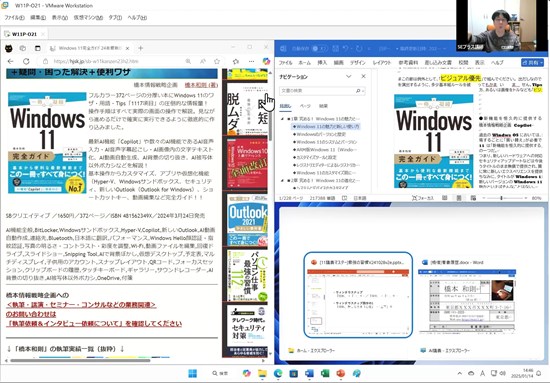
「PCをストレスなく使う最強の習慣」 (Copilot 対応版) Windows 11
2025年1月14日に配信(Win11として24後~25前の今期2回目)
●講義 PCをストレスなく使う最強の習慣 AI機能対応 Windows 11
橋本情報戦略企画
橋本和則 (講義)
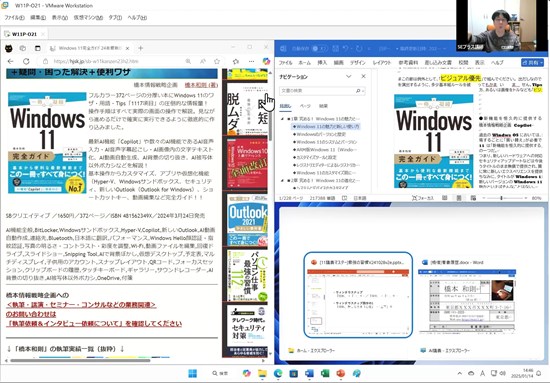
■講義内容ダイジェスト
本講座では、業務に活かせるショートカットキー、AI機能などの作業時短テクニックから環境構築、そしてPCを使う全ての方に欠かせないセキュリティ対策までご紹介します。
Windows11のAI機能・最新機能をフル活用して、ストレスのない環境づくりを始めていきましょう!
■PCをストレスなく使う最強の習慣(Windows 11編)
1.本講義の目的とPCスキルを身につけるメリット
2.作業時短テクニックと身につけたい習慣
3.ストレスのないPC環境の作り方とカスタマイズ
4.情報漏えいの真実とセキュリティ対策
5.各種充実したAI関連機能の活用
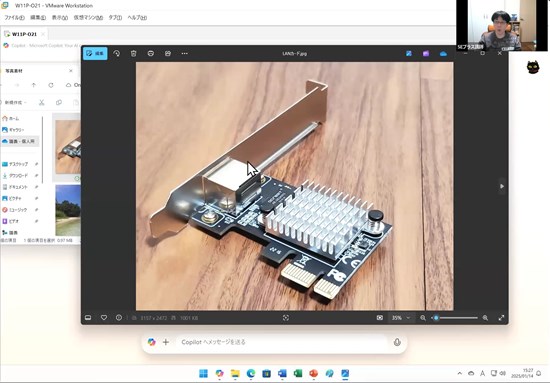

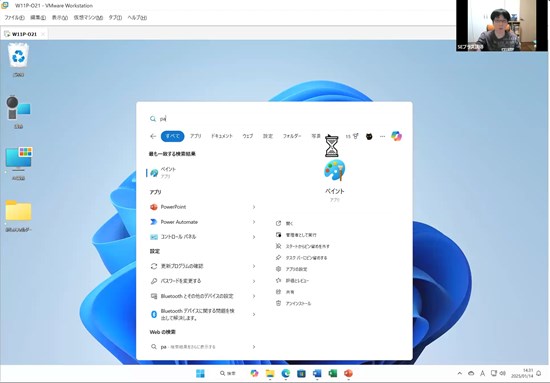
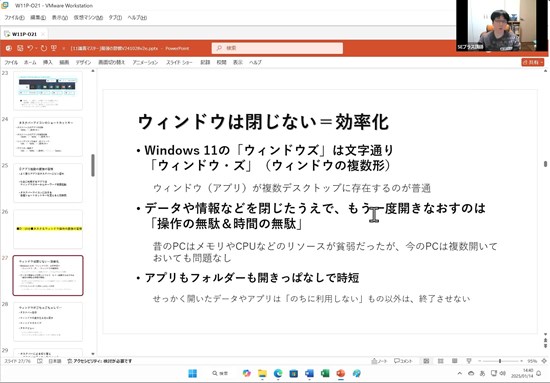
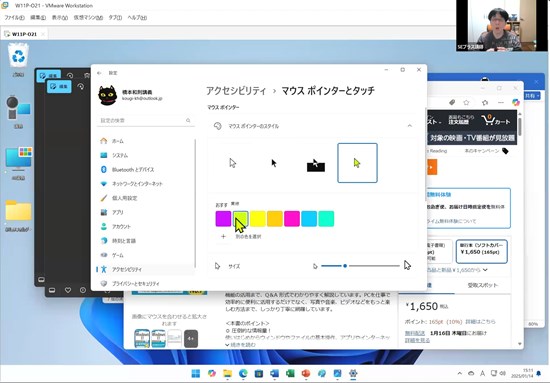
本講座では、業務に活かせるショートカットキー、AI機能などの作業時短テクニックから環境構築、そしてPCを使う全ての方に欠かせないセキュリティ対策までご紹介します。
Windows11のAI機能・最新機能をフル活用して、ストレスのない環境づくりを始めていきましょう!
■PCをストレスなく使う最強の習慣(Windows 11編)
1.本講義の目的とPCスキルを身につけるメリット
2.作業時短テクニックと身につけたい習慣
3.ストレスのないPC環境の作り方とカスタマイズ
4.情報漏えいの真実とセキュリティ対策
5.各種充実したAI関連機能の活用
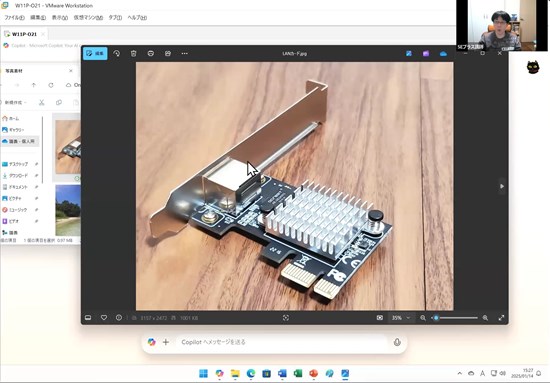

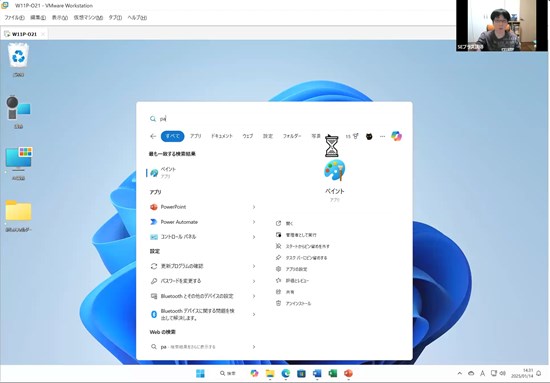
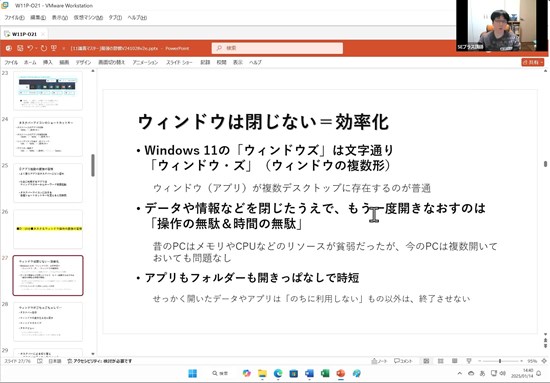
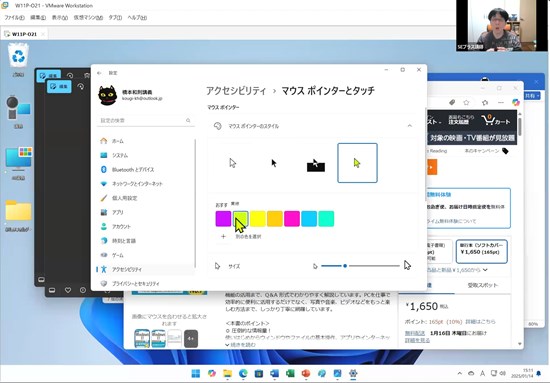












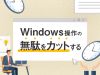
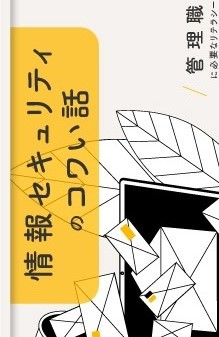
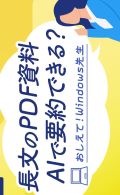
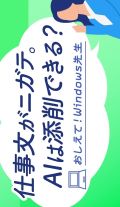






![[全面改訂版] Windows 10上級リファレンス 第2版](https://hjsk.jp/00books/110/syouei-win10-jrv2-z.jpg)



































![Windows7上級マニュアル [ネットワーク編]](https://hjsk.jp/00books/90/gihyo-jyoukyuu-win7-net.jpg)




















![[SP2完全対応改訂版] Windows XP 上級マニュアル](https://hjsk.jp/00books/90/gihyo-jyoukyuu-xp2.jpg)













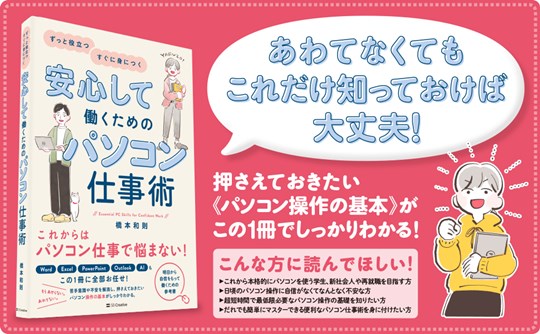

 [早くも増刷決定!!]
[早くも増刷決定!!]






